Digital Wallet Security Score
Your security assessment will appear here
Every day, millions of people in the U.S. tap their phones to pay for coffee, split rent with roommates, or send money to family - all without pulling out a single card. It’s fast. It’s easy. But how safe is it really? If your phone gets stolen, can someone drain your digital wallet? If you accidentally send $500 to a scammer on Cash App, do you get your money back? These aren’t hypothetical questions. In 2024, Americans lost $347 million to digital wallet scams, with average losses of over $4,600 per incident, according to the Federal Trade Commission.
How Digital Wallets Actually Keep Your Money Safe
Digital wallets don’t store your real credit or bank account numbers. That’s the first big win. Instead, they use something called tokenization. When you add your card to Apple Pay or Google Pay, your 16-digit number is replaced with a unique, one-time code - a token - that only works for that specific device and transaction. Even if a hacker intercepts the data, it’s useless. It won’t work on another phone, another store, or another payment system. That token is protected by a secure chip inside your phone called a Secure Element or through Host Card Emulation (HCE). This chip is isolated from the rest of your phone’s operating system. Even if malware infects your device, it can’t reach your payment data. The encryption used is 256-bit AES - the same standard banks and the military use. Transactions happen over NFC (Near Field Communication), which only works within 4 centimeters. That means you can’t accidentally pay someone across the room, and skimmers can’t grab your data like they used to with physical cards.Biometrics: Your Fingerprint and Face Are Your Passwords
In 2025, nearly every new smartphone comes with biometric authentication built-in. Over 98% of devices now support face recognition or fingerprint scanning. When you pay with your phone, you don’t enter a PIN. You just look at it or touch it. That’s not just convenient - it’s a massive security upgrade. According to Cheqly’s 2025 biometrics report, biometric verification reduces authentication fraud by 99.3%. A thief can’t easily fake your face or fingerprint, especially with modern liveness detection that checks for blinking, breathing, or micro-movements. But here’s the catch: biometrics only work if they’re turned on. Many users skip setting up Face ID or Touch ID, relying on a simple passcode. That’s like leaving your house key under the mat. If your phone is stolen and you haven’t enabled biometrics, a thief can open your wallet app in seconds. Always enable biometric lock - and make sure it’s set to require authentication for every transaction, not just after a reboot.Not All Wallets Are Created Equal - Know the Difference
There are two main types of digital wallets, and they handle fraud differently:- Closed-loop wallets - Apple Pay, Google Pay, Samsung Wallet. These are just digital versions of your physical card. They don’t hold money. They just transmit your card details securely. If fraud happens, your bank or card issuer handles it - not Apple or Google. That means your protection depends on your credit card’s zero-liability policy, which is usually strong, but you have to report it to your bank, not the wallet provider.
- Stored-value wallets - PayPal, Venmo, Cash App. These hold actual money on their platform. If someone steals $200 from your Venmo balance, you’re not waiting on your bank - you’re dealing with Venmo directly. And here’s where it gets messy.
PayPal and Venmo guarantee full reimbursement if you report fraud within 60 days. Cash App caps it at $50 if you report within 48 hours, or $500 if you report within 60 days. Apple, Google, and Samsung don’t promise to refund you at all - they say it’s your card issuer’s job. So if you’re using Apple Pay to buy a $1,200 TV, your Visa card’s fraud protection covers you. But if you use Cash App to pay a stranger for a “deal” on a PS5, and they vanish? You’re on your own unless you report it fast.

AI Is Your Secret Security Guard
Behind the scenes, your wallet is constantly watching. Apple’s “Transaction Shield,” Google’s “Wallet Vigil,” and PayPal’s fraud algorithms analyze over 1,200 data points per transaction. That includes your location, time of day, typical spending patterns, device behavior, and even how you hold your phone. If you normally buy coffee at 8 a.m. in Asheville and suddenly try to pay $800 in Lagos at 3 a.m.? The system blocks it before you even tap. These systems prevent $28.7 billion in fraudulent transactions every month, according to Mastercard’s 2025 dashboard. And they’re getting smarter. By 2026, behavioral biometrics will start analyzing how you type, how you swipe, even the tilt of your phone during payment. That’s not sci-fi - it’s already being tested in beta by major providers.What You’re Doing Wrong (And How to Fix It)
Most digital wallet fraud isn’t caused by hackers breaking into systems. It’s caused by users being tricked. The FTC found that 68% of 2024 wallet scams happened because people voluntarily gave away one-time codes, shared screenshots of payment confirmations, or believed fake customer service calls. Here’s what you should do right now:- Turn on transaction alerts. Get a text or push notification for every payment. If you see one you didn’t make, freeze your account immediately.
- Set spending limits. On Cash App and Venmo, you can cap daily or weekly transfers. Limit it to $250 if you only use it for splitting dinners.
- Never store backup cards. Don’t add your primary debit card to multiple wallets. If one gets compromised, you’re not exposing all your money.
- Use remote wipe. Enable “Find My iPhone” or “Find My Device” on Android. If your phone is lost, lock or erase your wallet remotely in under 4 minutes.
- Never share codes. No legitimate company will ever ask for your OTP (one-time password) or biometric unlock. If someone does, it’s a scam.
Reddit users who follow all five steps report 89% fewer security incidents than those who don’t. One user, u/MobilePayer2025, had their phone stolen. Because they had Face ID and remote lock enabled, the thief couldn’t access anything. They locked the account from another device within minutes. No money lost.
Who’s Best for Fraud Protection?
If you care most about getting your money back when something goes wrong:- PayPal - Highest satisfaction for fraud resolution (4.3/5 stars). Full reimbursement within 60 days.
- Venmo - Same as PayPal, but slower customer service response times.
- Cash App - Fastest initial response, but lowest liability cap. Only $500 max if reported after 48 hours.
- Apple Pay / Google Pay - No direct protection. Rely on your bank. But they’re the most secure for in-store payments.
For everyday use - like buying groceries or paying at the gas station - Apple Pay and Google Pay are the safest. For sending money to friends or online purchases, PayPal is the most reliable if things go wrong. Cash App is fine for small, trusted transfers - but treat it like cash. Once it’s sent, it’s gone unless you catch the scam fast.
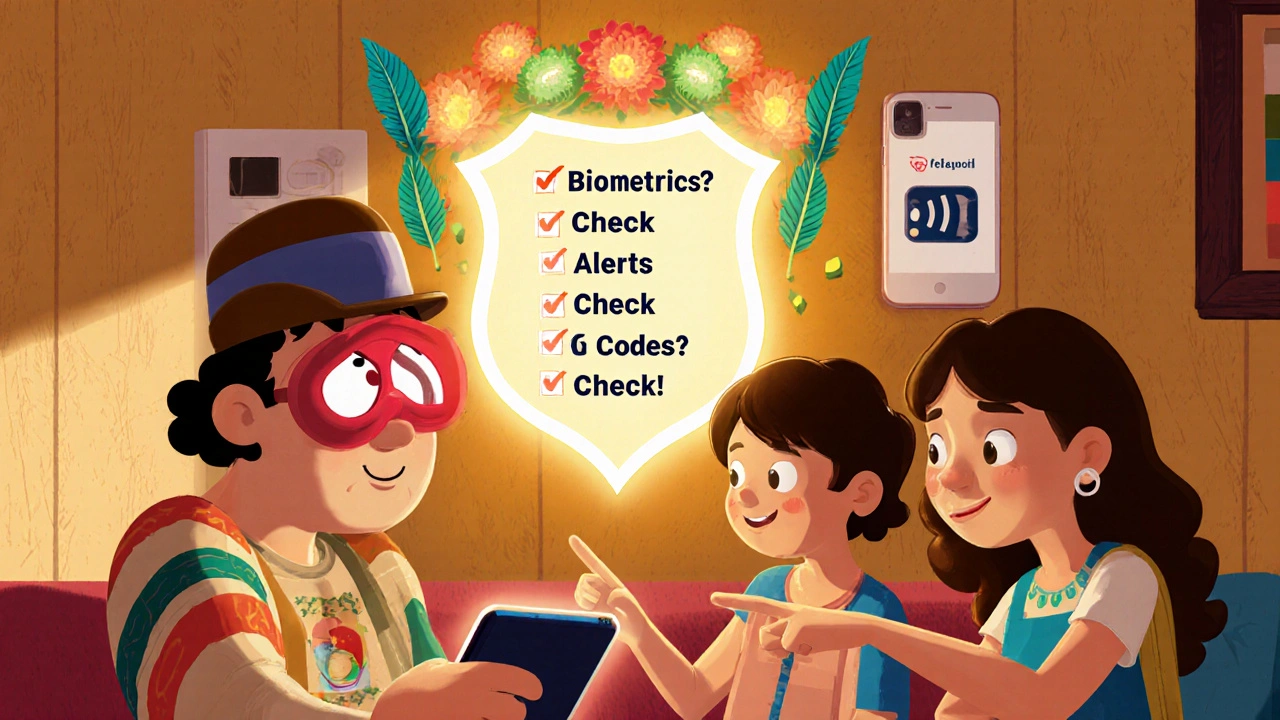
The Big Risk Nobody Talks About
The biggest threat to your digital wallet isn’t hacking. It’s social engineering. Scammers call pretending to be from “Apple Support,” “PayPal Security,” or even your bank. They say your account is locked, they need your code, or they’ll “verify” your identity by asking you to send a payment to a “secure account.” These calls are terrifyingly convincing. They use real logos, fake websites, and even spoofed caller IDs. The FTC says these scams are growing 40% year-over-year. The fix? Never trust unsolicited calls. If someone says they’re from your wallet provider, hang up and call the official number yourself - from their website, not from a link they sent.What to Do If You Get Scammed
If you realize you’ve been tricked:- Act immediately. Open your wallet app and cancel the transaction if possible. On Venmo or PayPal, you can sometimes reverse it if it’s still pending.
- Report it. File a report inside the app. For PayPal/Venmo, use their fraud center. For Apple/Google Pay, contact your bank directly.
- Freeze your card. If you used a credit or debit card, call your bank and ask them to freeze it. Get a new number.
- Report to the FTC. Go to ReportFraud.ftc.gov. This helps track scams and may help others avoid them.
Don’t wait. Cash App gives you 48 hours to get full protection. After that, your liability jumps to $500. PayPal gives you 60 days, but the longer you wait, the harder it is to recover funds.
Final Checklist: Your 5-Minute Security Upgrade
Do this today - it takes less than five minutes:- Open your digital wallet app.
- Go to Settings > Security.
- Turn on biometric lock for every payment.
- Enable transaction alerts (text or push).
- Set a daily transfer limit (if available).
- Make sure “Find My Device” is turned on.
That’s it. You’ve just moved from “probably safe” to “actively protected.”
Can someone steal money from my Apple Pay if they steal my phone?
No - not if you have Face ID or Touch ID enabled. Apple Pay requires biometric authentication for every transaction. Even if your phone is unlocked, the wallet app won’t let you pay without your face or fingerprint. Plus, you can remotely lock or erase your device using Find My iPhone. Most thieves can’t access your payment info - and even if they could, the card numbers are tokenized and useless outside your device.
Is Google Pay safer than Cash App?
It depends on what you’re using it for. Google Pay is safer for in-store purchases because it uses tokenization and doesn’t hold your money - it just sends your card info. Cash App holds actual funds on its platform, so if someone hacks your account or you get scammed, you’re dealing with Cash App directly. Cash App offers some protection (up to $500 if reported within 60 days), but Google Pay relies on your bank’s zero-liability policy, which is often stronger. For sending money to strangers, Cash App is riskier. For buying coffee, Google Pay is more secure.
Why do I keep hearing about Venmo scams?
Venmo is popular for peer-to-peer payments, but that’s also why it’s targeted. Scammers pretend to be friends, family, or sellers offering deals. Once you send money, it’s gone. Venmo treats P2P transfers like cash - no buyer protection. If you send $300 to someone claiming to sell a concert ticket and they disappear, Venmo won’t refund you unless they prove it was a hacked account. Always verify people before sending money - and never use Venmo for purchases from strangers.
Should I use a digital wallet for cryptocurrency?
Only if you know what you’re doing. Some wallets like Apple Wallet and Google Wallet now support crypto, but they’re not designed for it. Crypto transactions are irreversible, and most wallet providers don’t offer fraud protection for crypto. If you send Bitcoin to a scammer, there’s no undo button. Stick to dedicated crypto wallets (like Ledger or Trust Wallet) for storing digital assets - and only use mobile wallets for buying crypto through trusted exchanges, not for long-term storage.
Do I need to pay for mobile payment security?
No. All major digital wallets - Apple Pay, Google Pay, PayPal, Venmo, Cash App - offer security features for free. You don’t need to buy extra protection. The real cost is your attention. The best security isn’t a paid app - it’s enabling biometrics, turning on alerts, and never sharing codes. Those are all free, and they’re far more effective than any paid service.

RAHUL KUSHWAHA
November 17, 2025 AT 04:04Julia Czinna
November 17, 2025 AT 11:59Laura W
November 19, 2025 AT 03:28